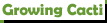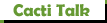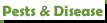Time-Lapse Tips
Time-Lapse Tips
Hi, I'm interested in making a time-lapse video of a propagated Echeveria leaf. It has 4 very tiny leaves coming off of it, so I'm not catching it at the absolute beginning, but I still want to do it. I have my camera set up on a tripod and have taken photo #1 already (about 800 more to go, I think). Does anyone here have any suggestions? I don't want it to be any more than 30-45 seconds. How many pictures I should take a day is a big question I have. Thanks in advance!
-Jolene
We are the music makers, and we are the dreamers of dreams.
-Ode by Arthur O'Shaughnessy
We are the music makers, and we are the dreamers of dreams.
-Ode by Arthur O'Shaughnessy
Re: Time-Lapse Tips
Depends on what framerate you are going to use I guess.
I have a long time lapse setup going right now, been shooting one frame every 30 minutes nearly a month now. Using 30 frames per second in the video though so at most I'll end up with 1.6 seconds of video per day. Won't be that much in the end though as the camera shuts down when it gets to dark for it.
I have a long time lapse setup going right now, been shooting one frame every 30 minutes nearly a month now. Using 30 frames per second in the video though so at most I'll end up with 1.6 seconds of video per day. Won't be that much in the end though as the camera shuts down when it gets to dark for it.
Re: Time-Lapse Tips
I was shooting for 25-30 frames a second. I can't figure out how to set my camera to automatically take pictures, though, so I'm going to have to do it manually.
Edit: no pun intended but might as well leave it now lol
Edit: no pun intended but might as well leave it now lol
-Jolene
We are the music makers, and we are the dreamers of dreams.
-Ode by Arthur O'Shaughnessy
We are the music makers, and we are the dreamers of dreams.
-Ode by Arthur O'Shaughnessy
Re: Time-Lapse Tips
Going to be quite the task to do manually! Tried it once using my dslr but gave up 2 hours in, that was taking one frame every 5 minutes.
Best bet if you have a dslr and want to do timelapse is to fork out for an intervallometer, pretty much just a wired remote trigger with a timer function. With that it's just set and forget!
Best bet if you have a dslr and want to do timelapse is to fork out for an intervallometer, pretty much just a wired remote trigger with a timer function. With that it's just set and forget!
Re: Time-Lapse Tips
I don't even know if the camera is dslr or what dslr is. The camera was given to me about 5 years ago for Christmas and the most advanced thing I've done with it so far is hit the macro button. And, I did that a week ago.  So basically you might have to spell things out for me because I don't know much about cameras. Sorry!
So basically you might have to spell things out for me because I don't know much about cameras. Sorry!
-Jolene
We are the music makers, and we are the dreamers of dreams.
-Ode by Arthur O'Shaughnessy
We are the music makers, and we are the dreamers of dreams.
-Ode by Arthur O'Shaughnessy
Re: Time-Lapse Tips
DSLR as in Digital Single Lens Reflex camera, ie one of those fancy things you can swap lenses on.
Not knowing what camera you have makes it hard to figure out if it's got some kind of time lapse function, not many do asfar as I'm aware.
I'm using a simple little thing made just for timelapse photography, a Brinno TLC200.
Not knowing what camera you have makes it hard to figure out if it's got some kind of time lapse function, not many do asfar as I'm aware.
I'm using a simple little thing made just for timelapse photography, a Brinno TLC200.
Re: Time-Lapse Tips
Mine is a Samsung S860. I have no idea if you can swap out lenses on it or not.
I've now taken about 10 pictures, and the only problem I am seeing is consistency with lighting. The plant is on a windowsill so the light shadows are slightly different for each picture. But I guess there isn't much I can do about that without having a huge setup with artificial lighting rigged up and everything. This is just a little project and I don't really want to invest in anything extra.
I've now taken about 10 pictures, and the only problem I am seeing is consistency with lighting. The plant is on a windowsill so the light shadows are slightly different for each picture. But I guess there isn't much I can do about that without having a huge setup with artificial lighting rigged up and everything. This is just a little project and I don't really want to invest in anything extra.
-Jolene
We are the music makers, and we are the dreamers of dreams.
-Ode by Arthur O'Shaughnessy
We are the music makers, and we are the dreamers of dreams.
-Ode by Arthur O'Shaughnessy
Re: Time-Lapse Tips
Well, the S860 is what's called a point and shoot camera..quite on the other end of the spectrum from a DSLR.
Can't find anything in it's manual that suggests there's a time lapse function built in so you are going to have to take your images manually unfortunately.
Varying light is something I'm worried about aswell, there's just no way you can get away from it unless you do your own artificial light rig. Even shooting using the camera's flash won't expose evenly as I've found out in the past. I'm now 3 or 4 weeks into my timelapse with no way of finding out what the result will be or even if the camera still have enough battery life left to keep going so all I can do is wait untill the plant has flowered fully and then check the results.
Can't find anything in it's manual that suggests there's a time lapse function built in so you are going to have to take your images manually unfortunately.
Varying light is something I'm worried about aswell, there's just no way you can get away from it unless you do your own artificial light rig. Even shooting using the camera's flash won't expose evenly as I've found out in the past. I'm now 3 or 4 weeks into my timelapse with no way of finding out what the result will be or even if the camera still have enough battery life left to keep going so all I can do is wait untill the plant has flowered fully and then check the results.
Re: Time-Lapse Tips
Wow, you looked through the whole manual? I sincerely appreciate your efforts to help me. Man, you can have a really rough day and come home and find someone who will go far out of their way to help out someone else. Thanks so much!
-Jolene
We are the music makers, and we are the dreamers of dreams.
-Ode by Arthur O'Shaughnessy
We are the music makers, and we are the dreamers of dreams.
-Ode by Arthur O'Shaughnessy
Re: Time-Lapse Tips
No worries mate
Glad I could make someone's day just by skiming though a manual online
Had somewhat of a photography epiffany lately ever since one of the lenses that originally came with my camera died and I started hunting for a replacement. Spent way to much money on new gear, way to much time diggin through photography forums and taking my camera out with me lots more than what I used to. Previously my old $1000 camera just lived in a corner of the house and I only took it out to either get some quick flower photos or for holidays, now I drag it along for a few hours worth of a walk atleast once a week.
Glad I could make someone's day just by skiming though a manual online
Had somewhat of a photography epiffany lately ever since one of the lenses that originally came with my camera died and I started hunting for a replacement. Spent way to much money on new gear, way to much time diggin through photography forums and taking my camera out with me lots more than what I used to. Previously my old $1000 camera just lived in a corner of the house and I only took it out to either get some quick flower photos or for holidays, now I drag it along for a few hours worth of a walk atleast once a week.
Re: Time-Lapse Tips
My battery just died. ](./images/smilies/eusa_wall.gif) I had replaced it right before beginning the time-lapse, but this camera is picky- won't take anything less than full batteries. Now I have to figure out how to change them without losing my setup... should be interesting.
I had replaced it right before beginning the time-lapse, but this camera is picky- won't take anything less than full batteries. Now I have to figure out how to change them without losing my setup... should be interesting. 
-Jolene
We are the music makers, and we are the dreamers of dreams.
-Ode by Arthur O'Shaughnessy
We are the music makers, and we are the dreamers of dreams.
-Ode by Arthur O'Shaughnessy
Re: Time-Lapse Tips
Astrophytum caput - medusae
http://www.youtube.com/watch?v=_rZ8iUaE40Y" onclick="window.open(this.href);return false;
http://www.youtube.com/watch?v=_rZ8iUaE40Y" onclick="window.open(this.href);return false;
Re: Time-Lapse Tips
Excelent Miroslav. 

Never tried it myself.
This was done by somebody on a point and shoot, but I don't think you will want to take that many shots:-
http://io9.com/5989556/wow-++-this-gorg ... -and-shoot" onclick="window.open(this.href);return false;
Time lapse with point and shoots:-
http://www.photographyblog.com/articles ... otography/" onclick="window.open(this.href);return false;
The changing light is why close-up photographers usually tend to use flash for time lapse of any duration. Usually flash off camera is better than a pop up flash, but the pop up can be used to trigger a remote flash on a slave if there is no PC socket or hotshoe to connect a cable for remote flash to.
http://www.enriquepacheco.com/10-tips-f ... time-lapse" onclick="window.open(this.href);return false;
However Miroslav can obviously tell you best how to do it!
Never tried it myself.
This was done by somebody on a point and shoot, but I don't think you will want to take that many shots:-
http://io9.com/5989556/wow-++-this-gorg ... -and-shoot" onclick="window.open(this.href);return false;
Time lapse with point and shoots:-
http://www.photographyblog.com/articles ... otography/" onclick="window.open(this.href);return false;
The changing light is why close-up photographers usually tend to use flash for time lapse of any duration. Usually flash off camera is better than a pop up flash, but the pop up can be used to trigger a remote flash on a slave if there is no PC socket or hotshoe to connect a cable for remote flash to.
http://www.enriquepacheco.com/10-tips-f ... time-lapse" onclick="window.open(this.href);return false;
However Miroslav can obviously tell you best how to do it!
Re: Time-Lapse Tips
Ariocarpus fisuratus
http://www.youtube.com/watch?v=efFxsaxn ... mrwjZt_txS" onclick="window.open(this.href);return false;
http://www.youtube.com/watch?v=efFxsaxn ... mrwjZt_txS" onclick="window.open(this.href);return false;
Re: Time-Lapse Tips
When I ran out of space on my SD card, I just deleted other photos to make room. When the camera toppled off of the tripod, I gave up. Clearly I am not meant to do time-lapse.
-Jolene
We are the music makers, and we are the dreamers of dreams.
-Ode by Arthur O'Shaughnessy
We are the music makers, and we are the dreamers of dreams.
-Ode by Arthur O'Shaughnessy