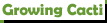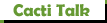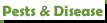I recently returned from a trip to Fort Davis, TX area (Davis Mountains), Marathon/Marfa/Alpine, Big Bend National Park and Big Bend Ranch State Park. It rekindled my interest in cacti. I bought some regional native and non-native in Study Butte right outside the national park and then when I returned I was inspired to buy a lot more of the Big Bend native cacti by mail from Cactus Specialties (http://www.cactusspecialties.com/list.html )These are not particularly photogenic when not in bloom, but I'll try to figure out how to post pictures of some of the more interesting ones for anyone interested. Here in North Texas I have to grow everything in pots because, although most of the ones I am collecting are OK down to 10 degrees, it has on occasion gotten colder than that here.
I still have a few Big Bend area cactus I am looking for: "Wright Fishhook Cactus" Glandulicactus uncinatus var. wrightii (Sclerocactus uncinatus ssp. wrightii); "Chihuahua pineapple cactus" Echinomastus intertextus;"Chisos Mountain Hedgehog" Echinocereus chisoensis (Echinocereus reichenbachii var. chisoensis); "Glory of Texas" Thelocactus bicolor var. schotti.
I am also looking for a large (8 inches or larger)Ferocactus gracilis coloratus if anyone knows where I can find one
Big Bend National Park
Yes, please do figure out how to post pics or a least a link to your album. Always nice to see someone elses collection.
Oh, welcome to the board and the addiction.
Bill
Oh, welcome to the board and the addiction.
Bill
Last edited by ihc6480 on Sun Jul 24, 2005 2:04 am, edited 1 time in total.
Tobin,
Posting an image is easy. Just load your image to any website that you have access to, then enter the URL including http:// in your post. Then select (or highlight) the URL with your mouse and click on the [Img] above. That's it!
Note: Your URL must end with .jpg or .gif or another image file extension. If it ends with .htm, .html, .asp, .php, etc. then it is a web page and not an image that you are linking to. This is ok, but then you should use the [URL] button instead. The nice thing with the [Img] button is that it displays in your post. If you use that method, please keep it below 600 x 600 pixels or it gets too big.
Daiv
Posting an image is easy. Just load your image to any website that you have access to, then enter the URL including http:// in your post. Then select (or highlight) the URL with your mouse and click on the [Img] above. That's it!
Note: Your URL must end with .jpg or .gif or another image file extension. If it ends with .htm, .html, .asp, .php, etc. then it is a web page and not an image that you are linking to. This is ok, but then you should use the [URL] button instead. The nice thing with the [Img] button is that it displays in your post. If you use that method, please keep it below 600 x 600 pixels or it gets too big.
Daiv